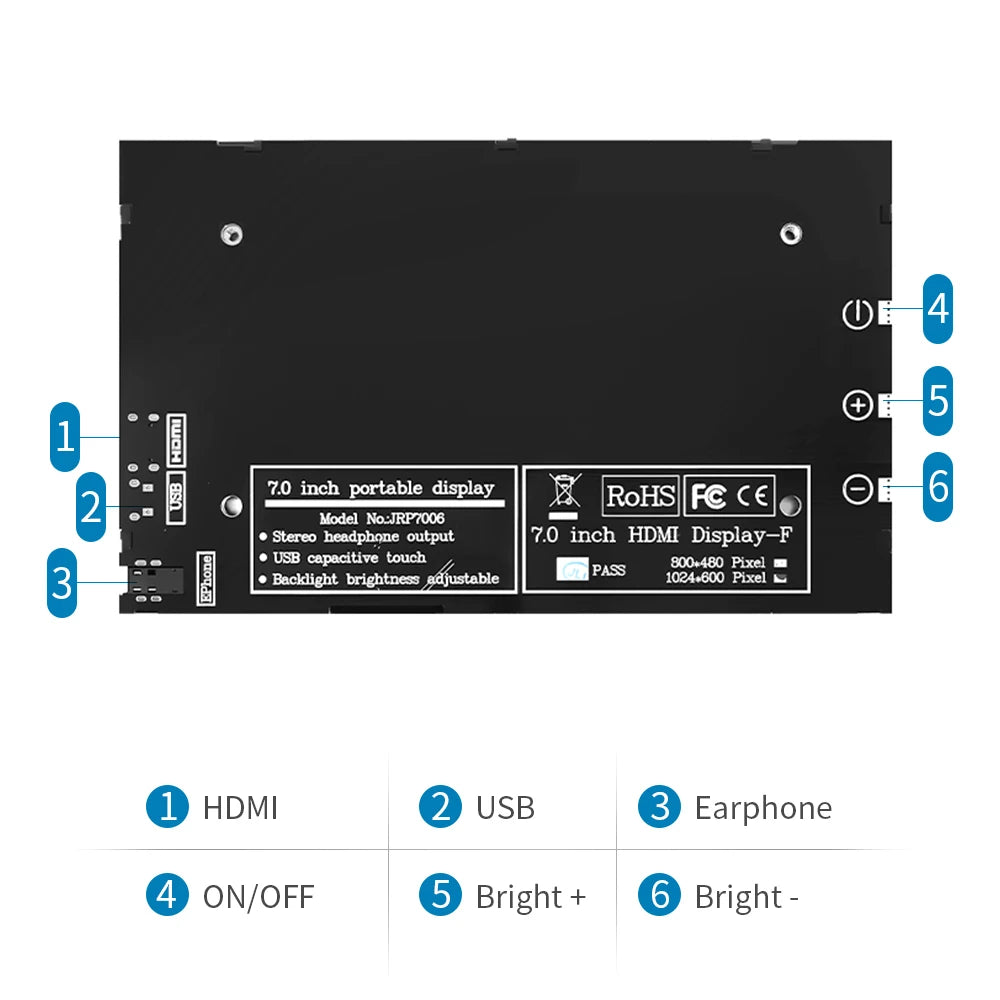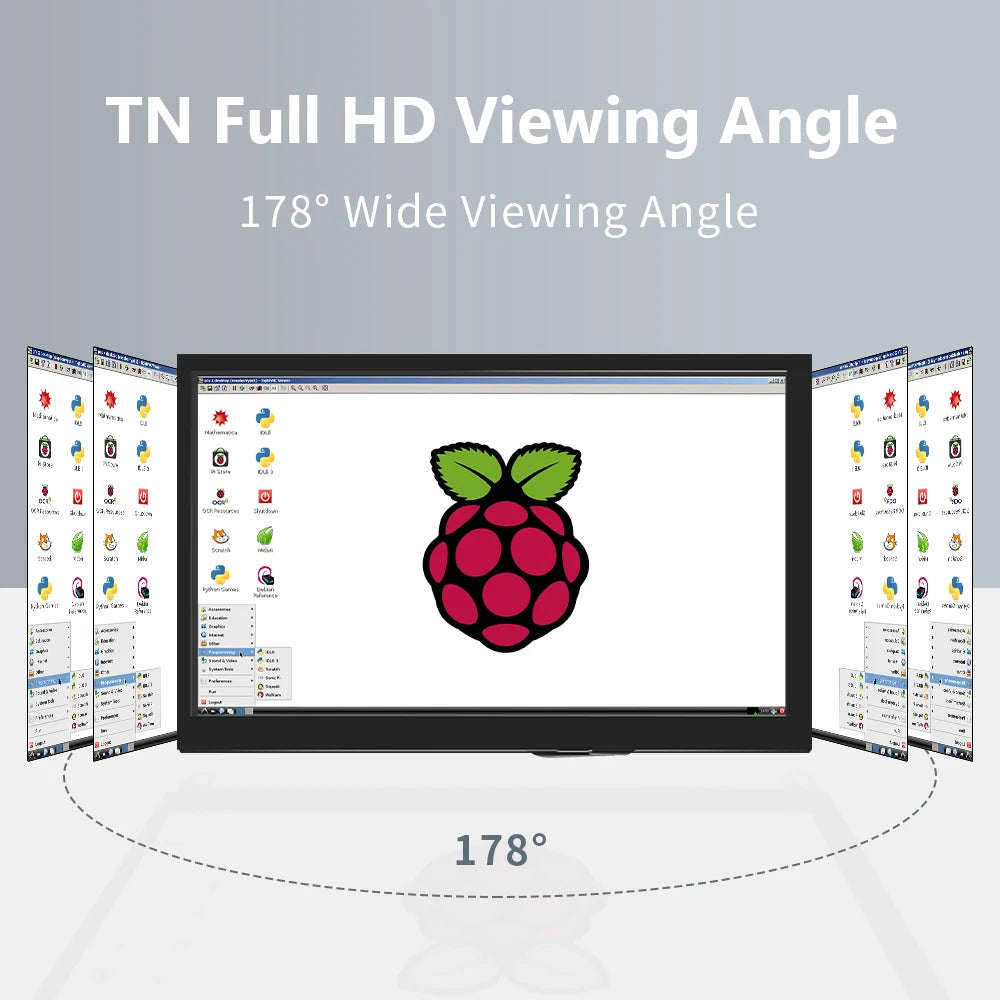Cyberpunk042 Online Store
7 Inch LCD IPS Display Hdmi-Compatible Touch Screen with Case 1024X600 Resolution for Raspberry Pi 3 Pi4 PC Portable Monitor
7 Inch LCD IPS Display Hdmi-Compatible Touch Screen with Case 1024X600 Resolution for Raspberry Pi 3 Pi4 PC Portable Monitor
Couldn't load pickup availability
7-Inch LCD IPS Display – Versatile Portable Monitor for Raspberry Pi and More
Enhance your projects and productivity with the 7-Inch LCD IPS Display, a high-performance portable monitor designed for versatility and ease of use. Whether you're working on Raspberry Pi, BB Black, Banana Pi, or using it as a general-purpose HDMI monitor, this display delivers stunning visuals and reliable performance in a compact, lightweight design.
Key Features:
-
High-Resolution Display: Enjoy crisp and vibrant images with a native resolution of 1024x600, supporting configurations up to 1920x1080 for enhanced clarity.
-
Capacitive Touch Screen: Features a responsive five-point touch interface, perfect for interactive applications and seamless navigation.
-
Multiple Connectivity Options:
- Mini HDMI: Easy connection to various devices via the Mini HDMI port.
- Micro-B/Type-C Ports: Available in both Micro-B and Type-C versions. If you require a specific version, please contact our customer service for assistance.
-
Audio Amplifier Interface: Supports external power amplifiers for superior audio performance (external amplifier not included).
-
Power-Saving Backlight Control: Extend battery life by turning off the backlight when not in use, ideal for portable and energy-efficient setups.
-
Broad Compatibility: Compatible with Raspberry Pi, BB Black, Banana Pi, and other HDMI-enabled devices, making it a versatile addition to any tech toolkit.
-
Certified Quality: CE and RoHS certified, ensuring safety and environmental compliance for peace of mind.
Product Specifications:
- Size: 7.0 inches
- Resolution: 1024 × 600 pixels
- Touch: Five-point capacitive touch
- Dimensions: 166.5 x 124.12 mm
- Weight: 380 g
- SKU: JRP7006-CASE
Easy Setup:
-
For Raspberry Pi Users:
- Install OS: Use the official Raspbian image and follow the standard installation steps.
-
Configure Settings: Modify the
config.txtfile on the SD card with the provided settings to optimize display performance. - Connect Devices: Link the Raspberry Pi to the LCD via HDMI and USB cables, ensuring a stable 2A power supply for optimal functionality.
-
As a PC Monitor:
- Connect HDMI: Plug the HDMI output of your computer into the LCD’s HDMI interface.
- Enable Touch: Connect the USB touch interface to your device.
- Single Monitor Mode: For best results, use the LCD as the sole monitor during initial setup.
Share